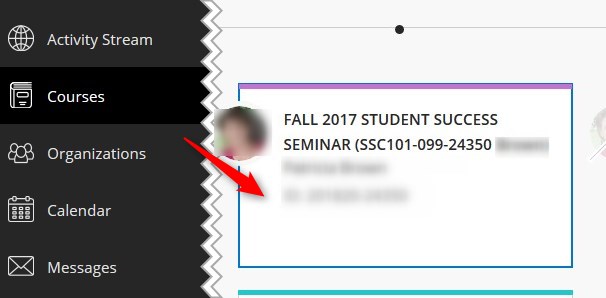The first day that courses are available to students is the first day of the semester. Courses remain open six days after the last day of the semester. Faculty can change the start and/or end date of the course themselves. Here are the instructions on changing those dates.
Directions
1. From the global menu, click the course title to open the course.
2. Click Customization and then Properties.

3. Scroll down until you see Set Course Duration. You can click on the calendar and change your Start Date or the End Date.

Extend Course. Some courses don’t follow the traditional calendar. CCP is a prime example. A student with an incomplete may need the course extended in order to complete their work. If that’s the case, you’ll want to extend the End Date.

4. Click Submit