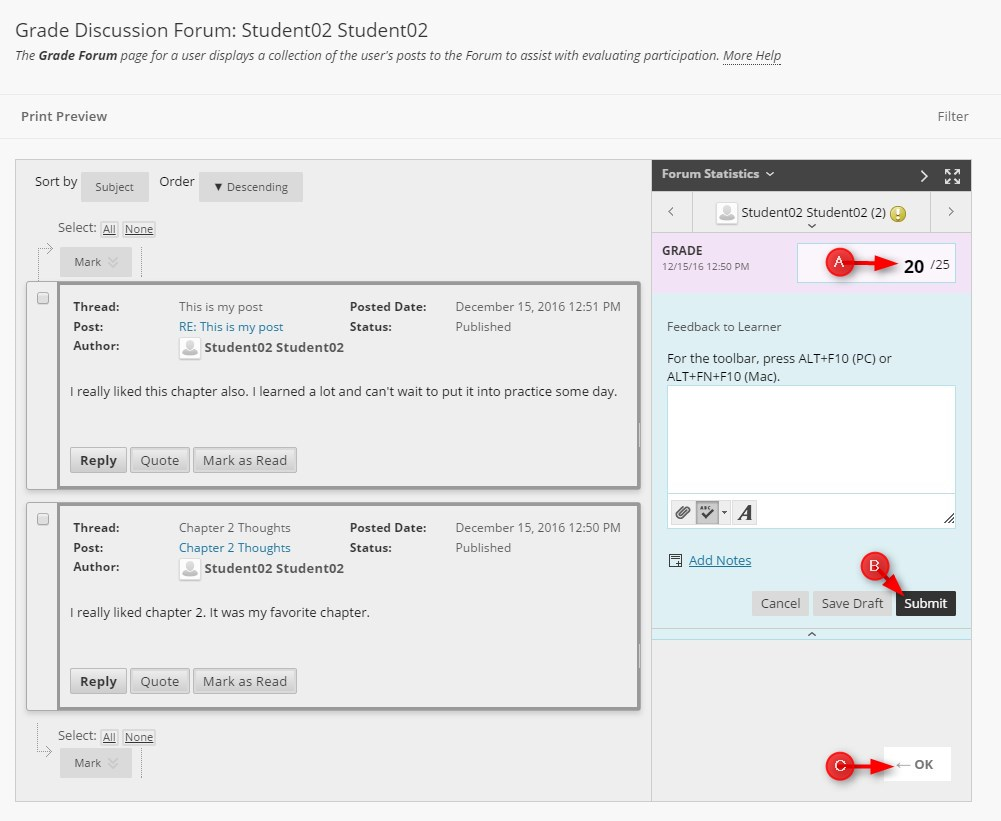Directions:
1. Enter your course
2. Go to the Discussion Forum that needs graded and click to open
3. Click Grade Discussion Forum
4. Click Grade
5. Enter the Grade, click Submit, and then OK.
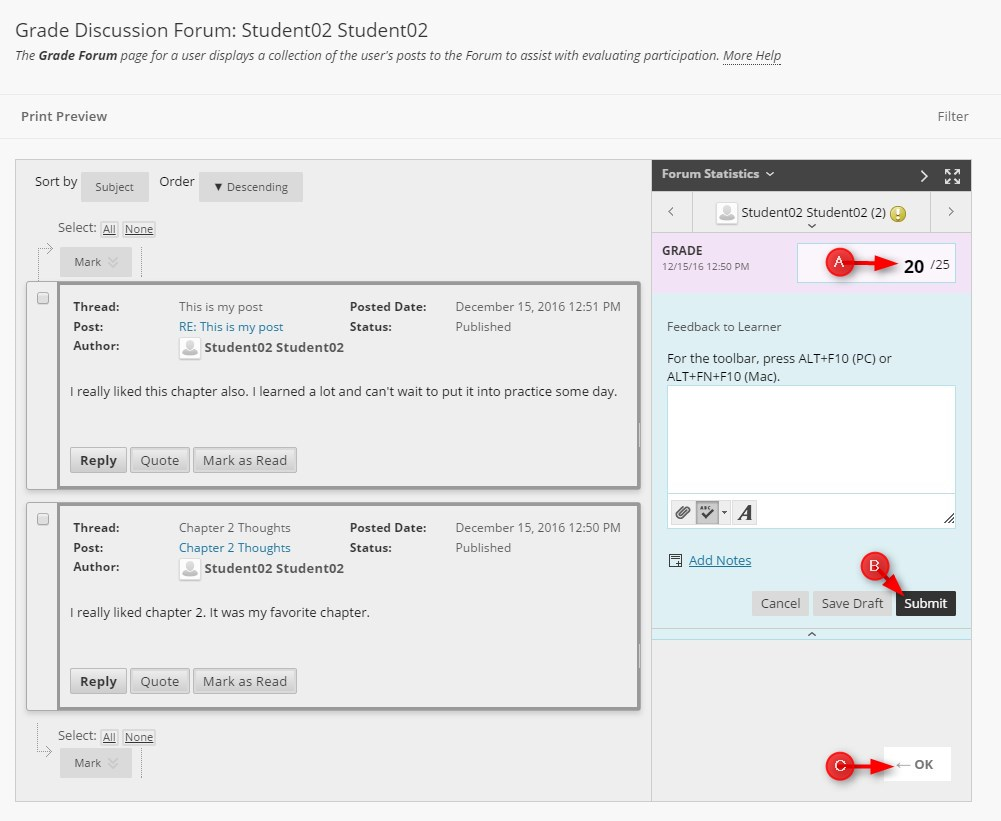
Directions:
1. Enter your course
2. Go to the Discussion Forum that needs graded and click to open
3. Click Grade Discussion Forum
4. Click Grade
5. Enter the Grade, click Submit, and then OK.