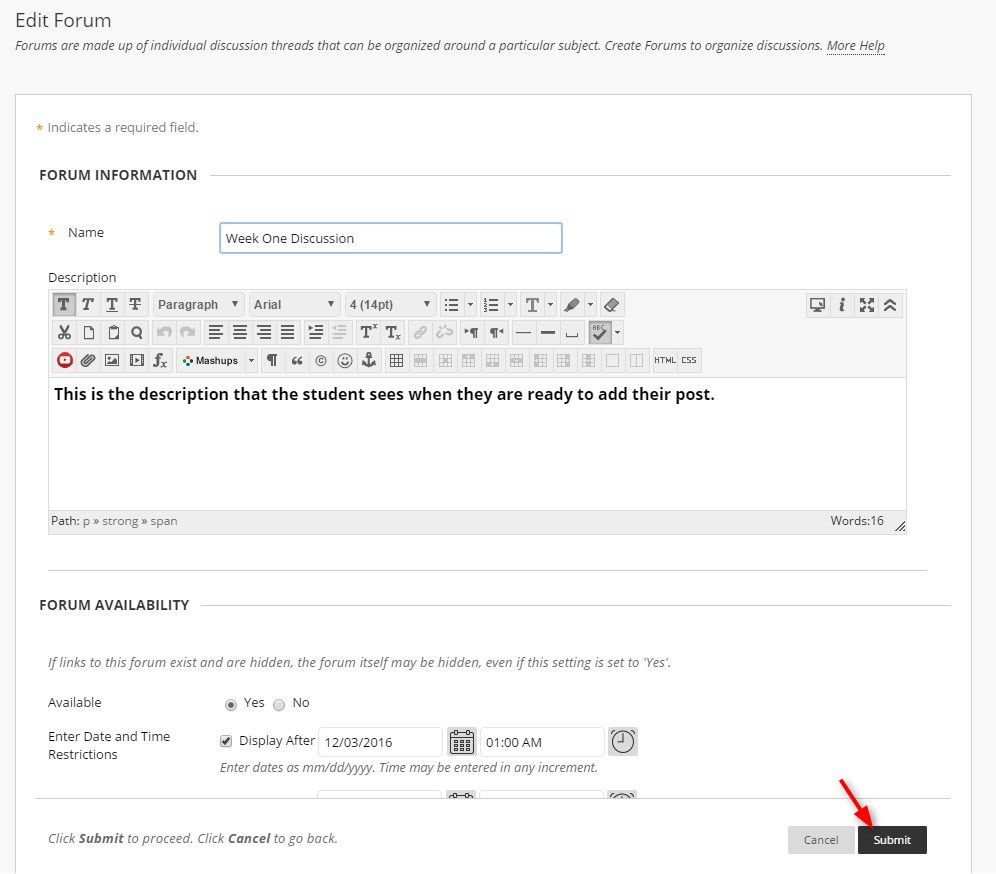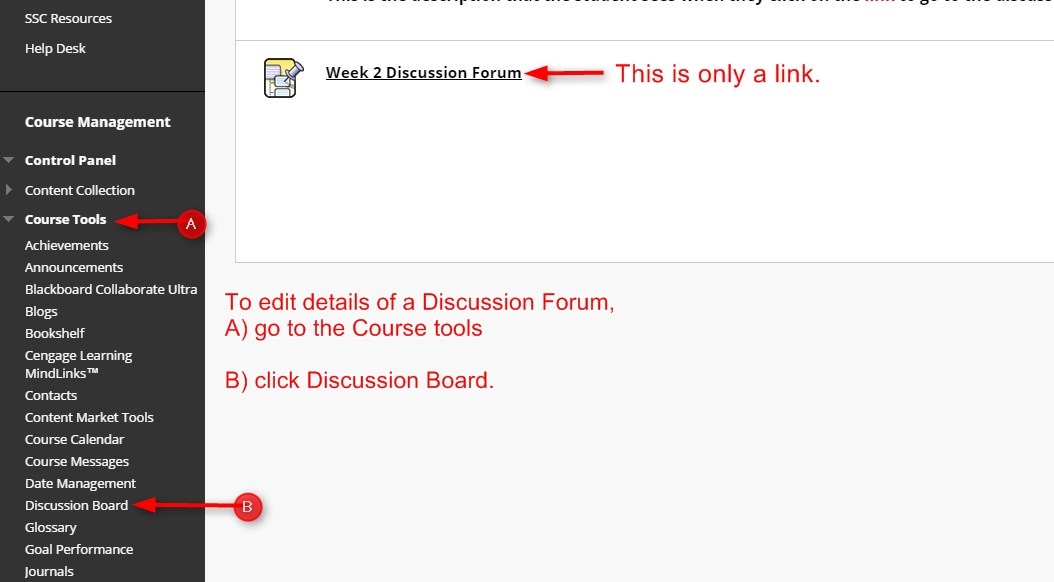In Blackboard, Discussion Forums are all found in Course Tools/Discussion Boards.
1. To edit details of a discussion forum, click Course Tools and then click Discussion Board
2. Click the Course name under Discussion Board for a list of all your discussion forums.
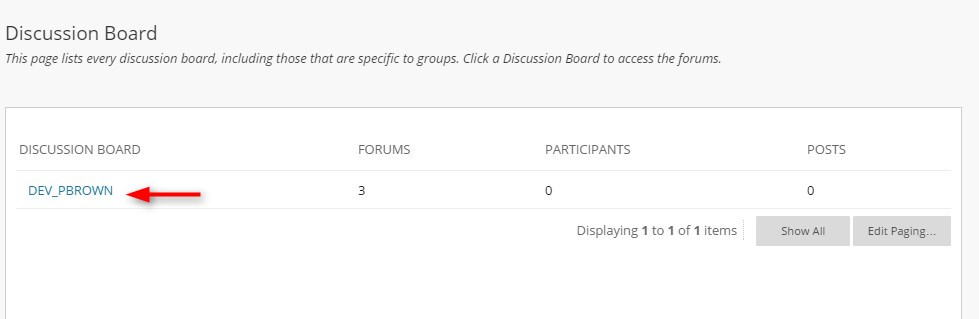
3. Click the chevron next to the forum you want to edit and then click Edit.
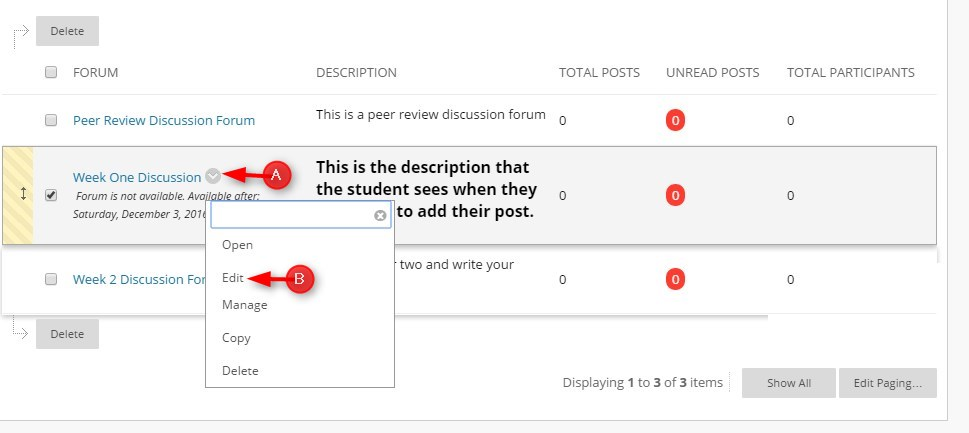
4. Edit any information, including the grading and dates and then click submit.