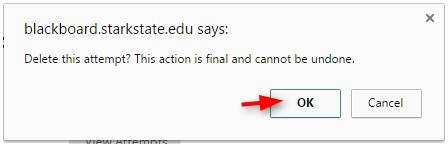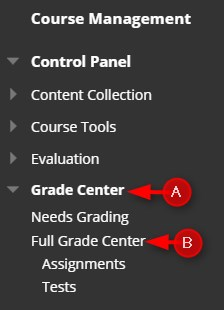There are times you may have to clear an attempt a student has made.
Directions:
1. Enter your course
2. Click Grade Center and then Full Grade Center
3. Click the down arrow for the assignment and then click View Grade Details
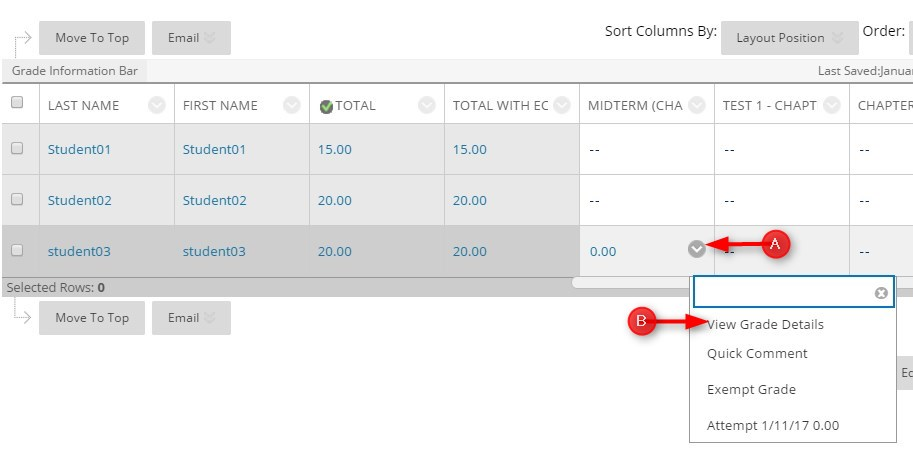
4. Click Clear Attempt
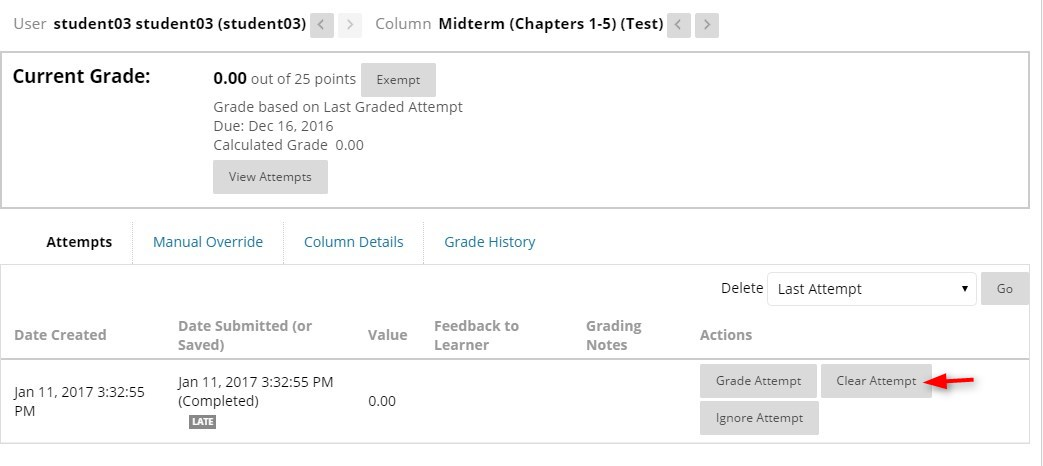
5. Click OK