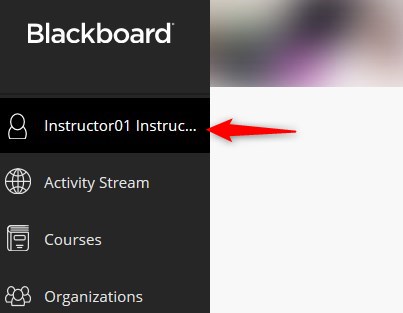Activity Stream and Email Notifications
You can set what types of activity stream and email notifications you want to receive.
Directions:
1. Log into Blackboard and Click your Profile.
2. Set your Activity Stream notifications. Click Stream notifications.

3. Check the items that you want to see on your Activity Stream and then Save.

NOTE: You will not get an email for these. They will appear on your activity stream in Blackboard.
4. Set your Email notifications. Click Email notifications.

5. Check the items that you want emailed to your Stark State email account and then Save.