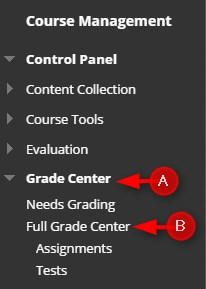The report allows you to view each test or quiz attempt.
Directions:
1. In the Control Panel click Grade Center and then Full Grade Center.
2. Click the Chevron next to the assessment and then click View All Attempts.

View All Attempts

To view the actual attempt, click the chevron next to the grade attempt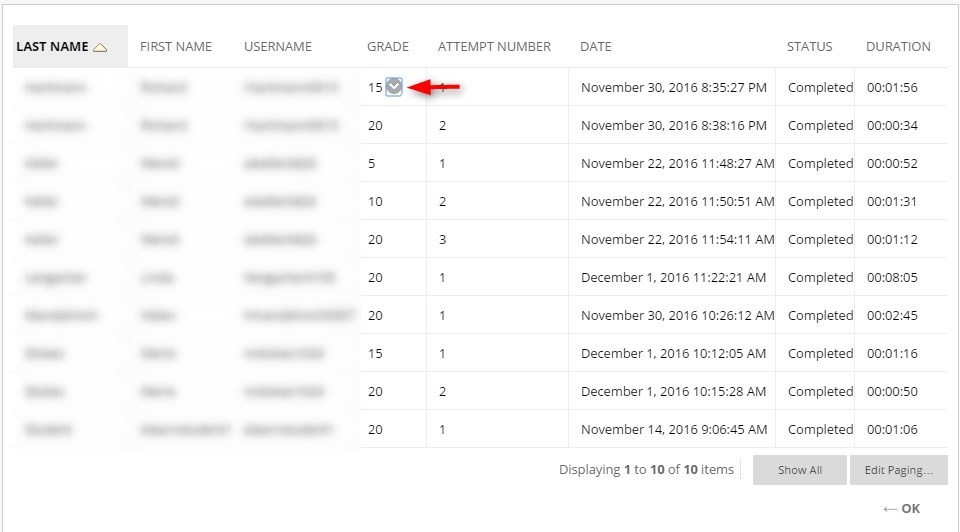
Then click View Attempt


You can also view a student’s attempt by clicking the chevron next to their grade.