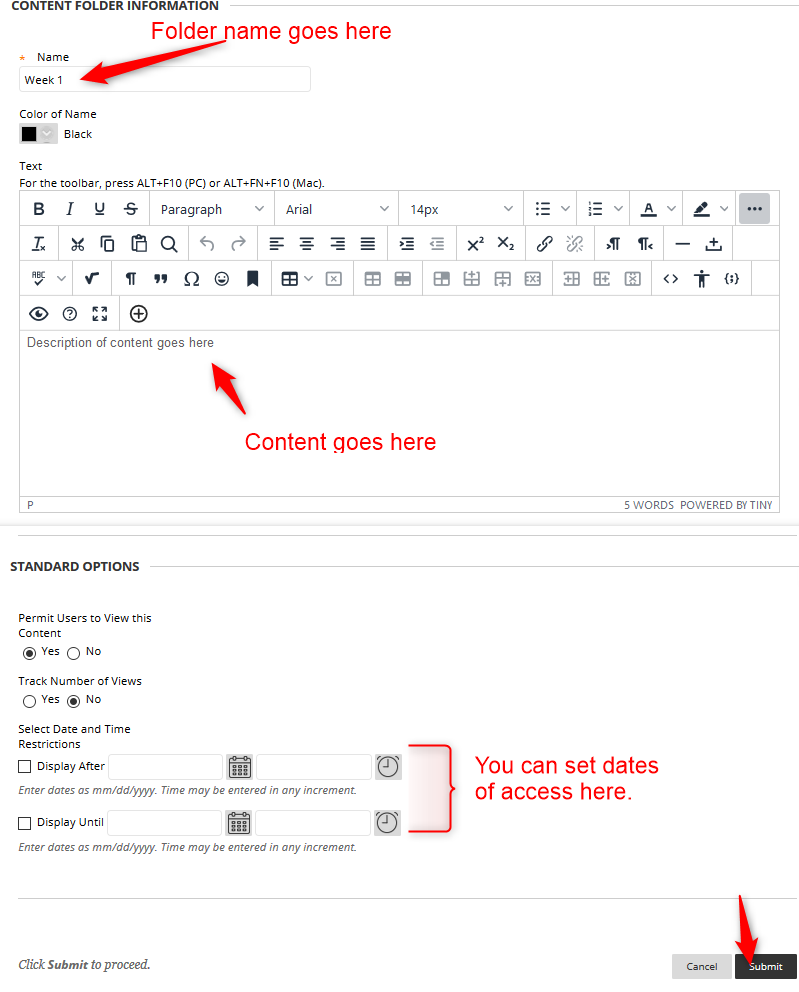Adding a Folder – step-by-step tutorial .pdf file
You can create folders to store items in.
Directions:
- Click on Build Content
- Click on Content Folder
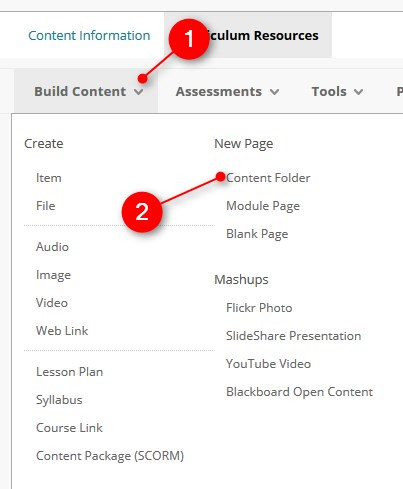
- In the Name box type the name for the folder, if you want any text to display under the name type it in the content box, set dates if desired and click on the Submit button.