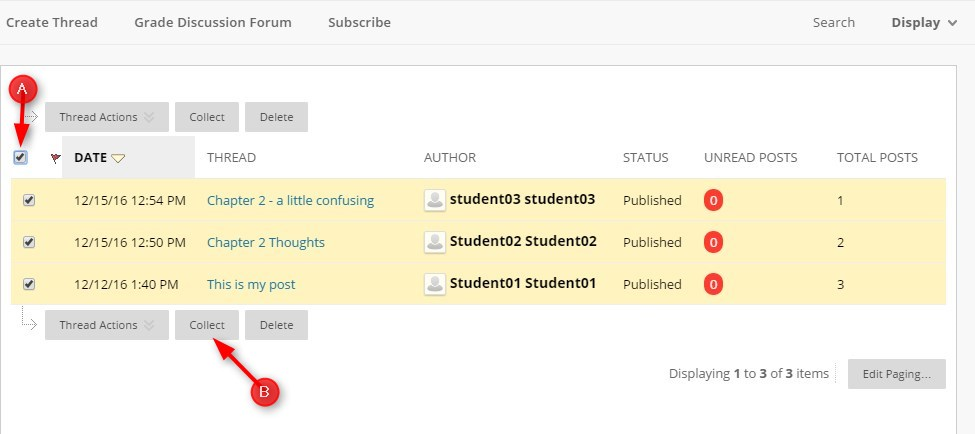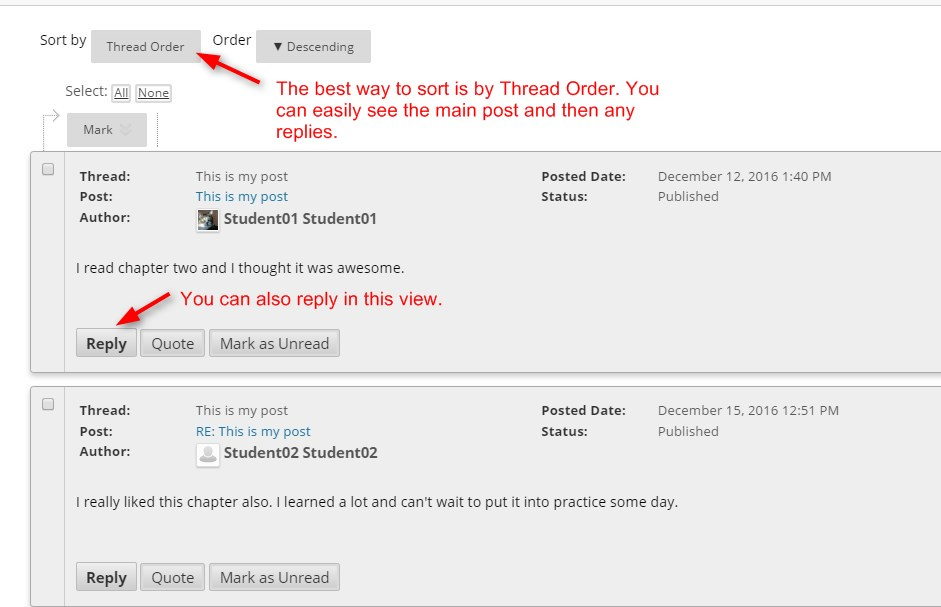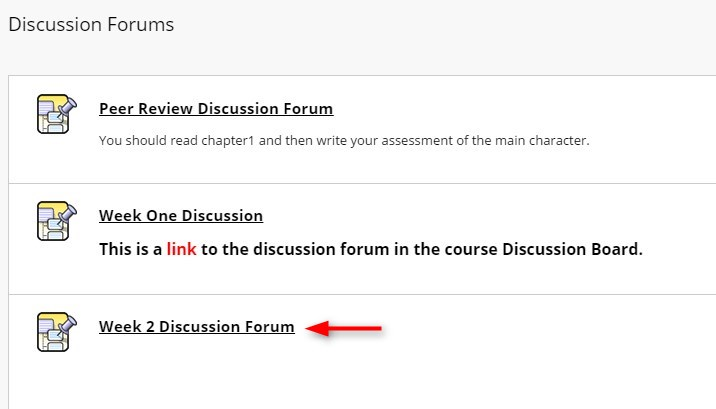Directions:
1. Enter your course
2. Go to the Discussion Forum that you want to view posts and click to open.
3. Click the checkbox at the top to select all the posts and then click Collect. This will all you to read all the posts without opening each individual thread.