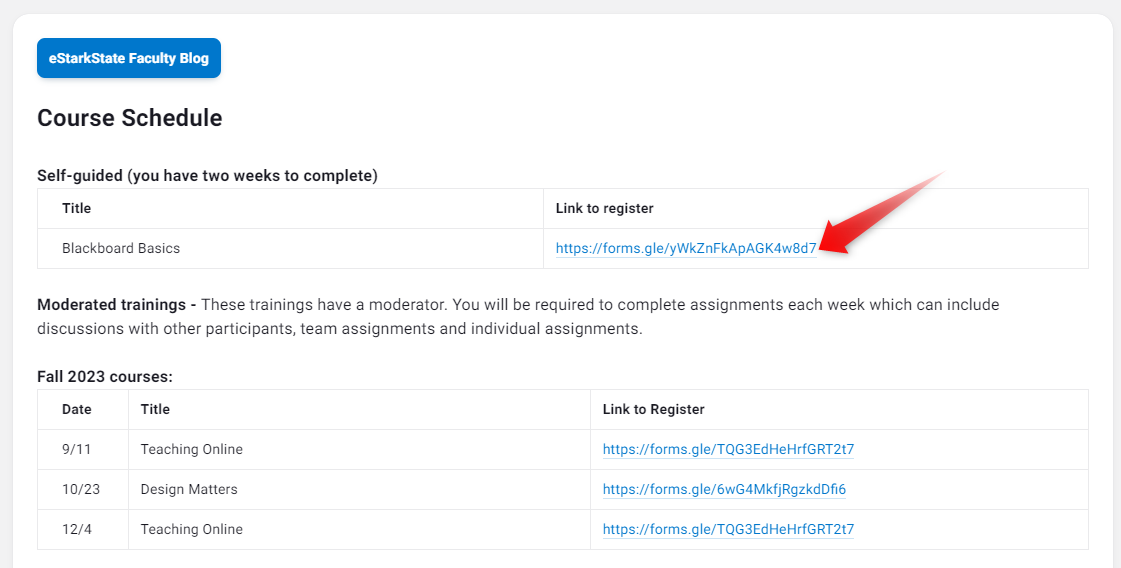How do I sign up for eStarkState Training?
Questions about training should be directed to Jessica Aubley (jaubley@starkstate.edu or phone ext. 4026)
Directions:
- Click here to access eStarkState Training.
- Locate the training you want to register for and click on the link to access the registration form.