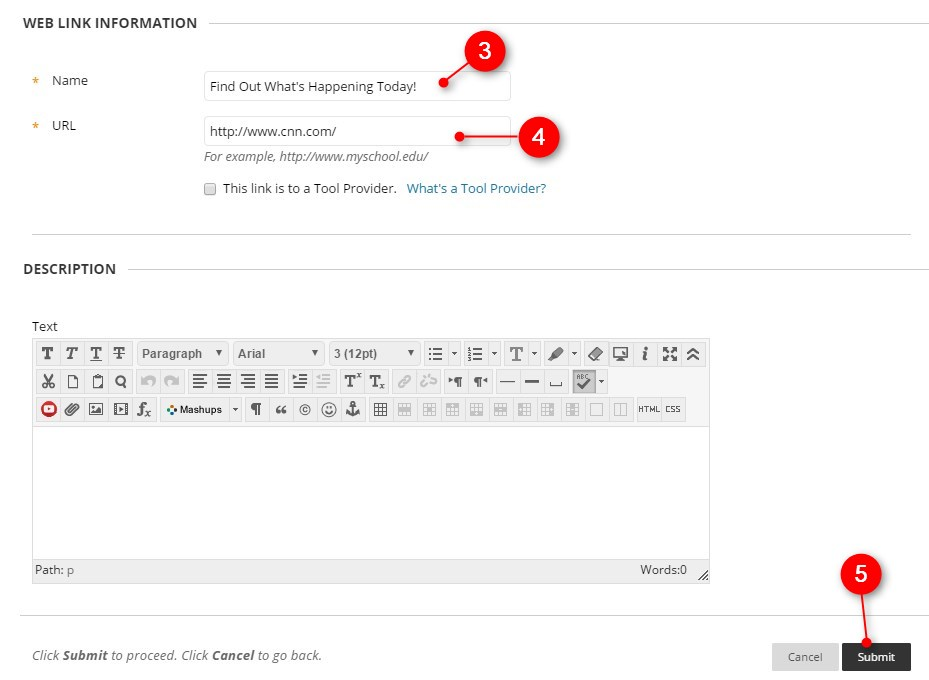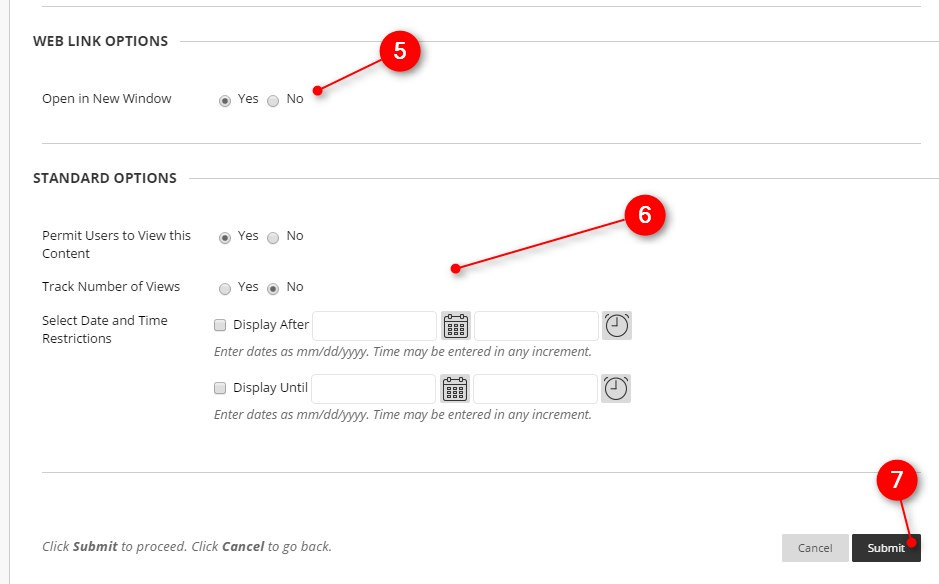Adding a Website Link – step-by-step tutorial .pdf file
This option allows you to link to an external website.
Directions:
- Click on Build Content
- Click on Web Link
- Name your link
- Enter the URL
- Determine if you want it to open in a new window or current window. Opening in a new tab or window is best, it leaves Blackboard open and the student can easily close the open tab or window and still be in the class.
- Set any desired date/time options
- Click on Submit