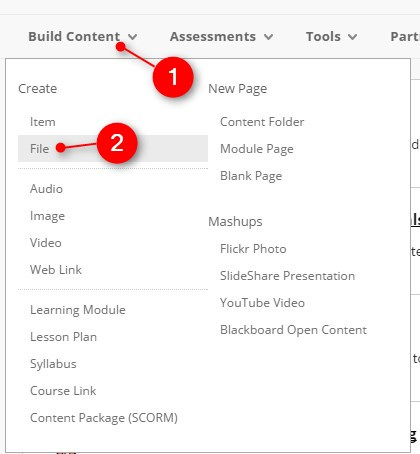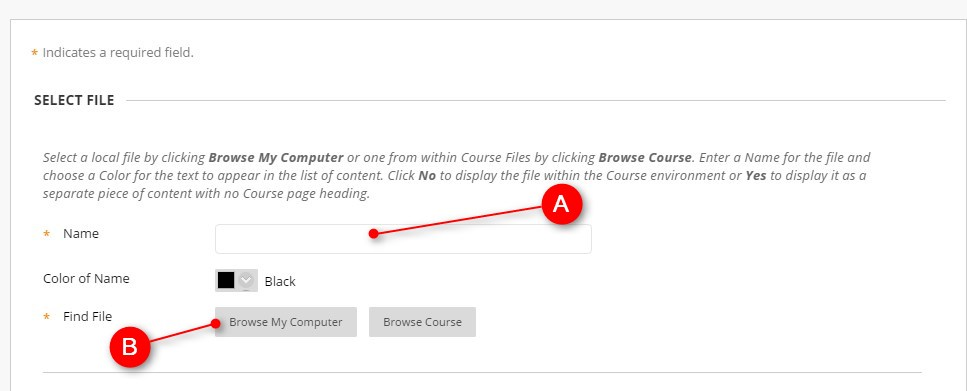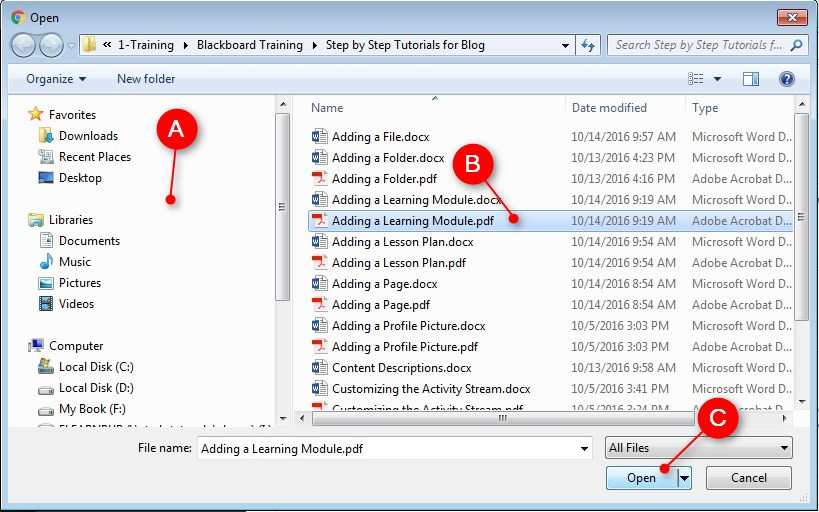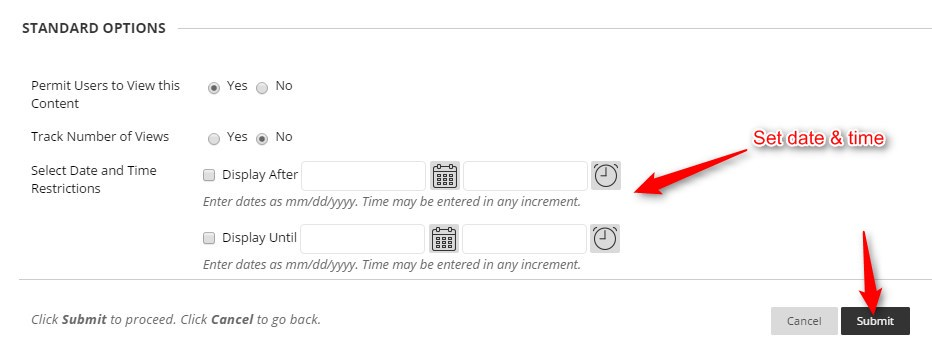Adding a File – step-by-step tutorial .pdf file
The file option allows you to upload any type of electronic file to your course to share with your students. Common uploaded file types include word processing documents, spreadsheets, PowerPoint presentations and project files.
Directions: