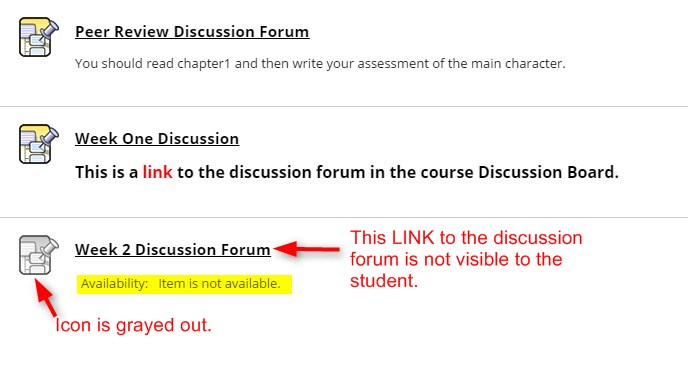There are TWO places that you should check if your students can’t see a discussion forum.
1. Check the LINK Availability. On the Lessons page check the Discussion Forum LINK. You can easily see that a discussion is unavailable to the students if it is grayed out. This means that the student CANNOT see the discussion at all.
Solution: To make this discussion LINK visible click the chevron and then Edit
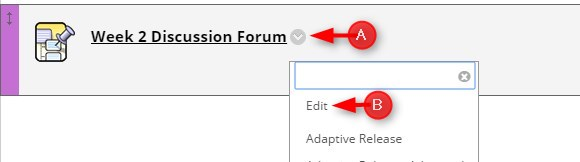
Options – click Yes to make the LINK visible and available to the student. Also check the Date Restrictions. We recommend NOT setting dates at the link level.
2. Check the FORUM availability. Click Course Tools and then Discussion Board
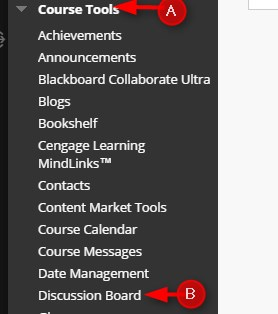
Click the Course Discussion board
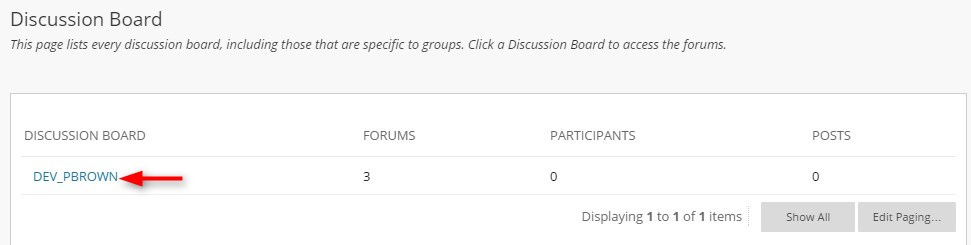
Click the chevron next to the discussion forum and then click Edit
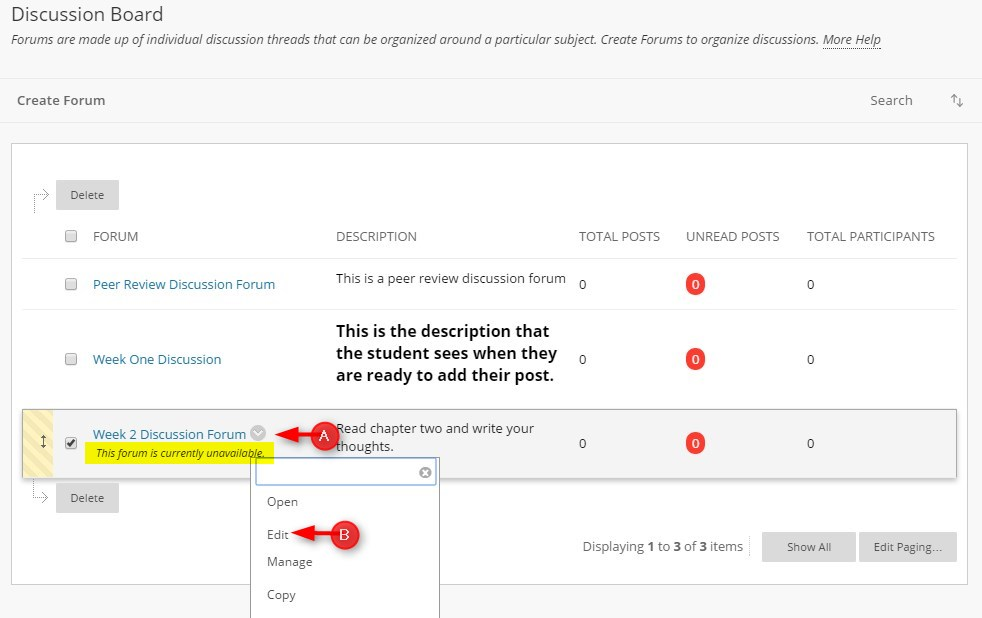
Click Yes to make the Forum Available. Also check the date and time restrictions. We suggest adding your date and time restrictions at the forum level.
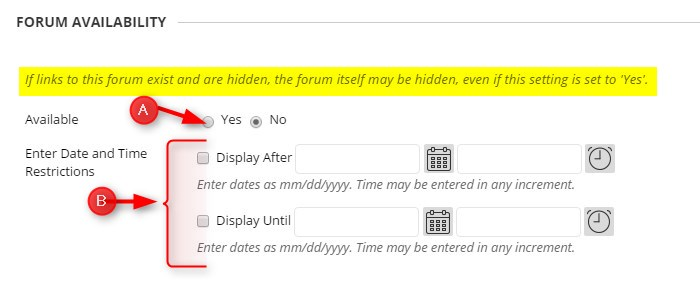
NOTE: Even if the Forum Availability settings are correct, if the LINK on the lessons page is unavailable the student cannot see your discussion forum.