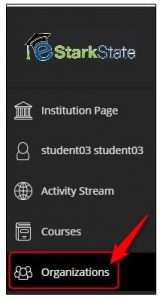How to Join the Common Read
- Open Firefox and type the following into your address bar: starkstate.edu

- Click on the dropdown and click on Stark State Faculty Login
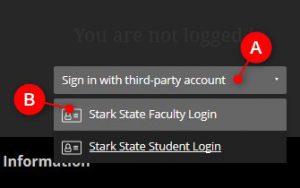
- Enter your email address and password and click on Sign

- Copy this link: https://blackboard.starkstate.edu/ultra/organization/_24745_1
- Paste the link in the address bar (where you signed into Blackboard) and hit Enter on your keyboard

- Click on +Enroll

- Click on Submit

- Click on OK

You are now enrolled in the Common Read.
To access it in the future you log into Blackboard and click on Organizations.